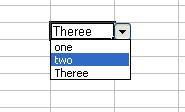Its very easy to make a random password generator in PHP.
$password = substr(md5(time()), 0, rand(4,8));
I got above code from Binyva's Blog
Four functions used here substr() md5() time() and rand()
If you wanna know about this functions please refer w3schools
When you point your browser to a folder it should display the index.html or index.php file of that folder.
For example if you point your browser to http://mayuonline.com/test it should display the index.html file under the directory test.
I configured Apache to run on my local machine and I found that when I point my browser to a folder it lists the files in that folder, instead of pointing to index.php.
searched and found the solution for the problem.
- Open your http.conf file in Notepad (which can be found in the folder where apache is installed)
- Search for DirectoryIndex
- You will find something like "DirectoryIndex index.html index.html.var"
- Replace it with "DirectoryIndex index.html index.php index.html.var"
I'm helping my boss to set-up a Mambo CMS. When I was trying to insert a post, it was giving an error message. Later I found that I need to turn-off the strict mode of MySQL to avoid this error.
This can be done very easily. Run the following query
SET @@global.sql_mode= '';

Or else you can,
Open your "my.ini" file within the MySQL installation directory, and look for the text "sql-mode".
Find:
# Set the SQL mode to strict sql-mode="STRICT_TRANS_TABLES,NO_AUTO_CREATE_USER,NO_ENGINE_SUBSTITUTION"
Replace with:
# Set the SQL mode to strict sql-mode="NO_AUTO_CREATE_USER,NO_ENGINE_SUBSTITUTION"
The Synchronized Multimedia Integration Language (SMIL, pronounced "smile") enables simple authoring of interactive audiovisual presentations. SMIL is typically used for "rich media"/multimedia presentations which integrate streaming audio and video with images, text or any other media type. SMIL is an easy-to-learn HTML-like language, and many SMIL presentations are written using a simple text-editor.
More...
To make a Drop Down List in a Excel cell,
- Select the cell
- Data Menu
- Click Validation
- For the drop down list Allow, choose LIST
- In the text box Source add items separated by comma.
- Click OK
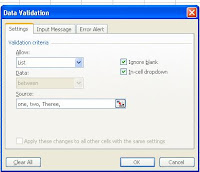
I was writing check points (standards) for a web site for disabled people. There are loads of disabled people in this world who just wanna experience the web as we do. Here are some tips that can improve their user experience on Links and Navigation. There are lots more to consider, these are just an example.
• Skip Navigation.
This feature will let users to make some quick jump over the links. It’ll help disabled people to avoid regular links and go to the content directly. It’ll reduce the number of times we use the tap key.
• Can’t use mouse?? Then issue
Some JavaScript need mouse click or mouse over event to trigger the event, but disabled people those who can’t use mouse will never get to use this feature.
• Images as the links
If images used instead of typical text based links then screen reader won’t read these images. Disabled user will have problem in understanding the feature or function of the link.
• Text equivalent
When ever images are used as links text equivalents should be included (e.g., via "alt", "longdesc", or in element content).
• Image Maps
When Image maps are used alternate links or information should be given to disabled people.
• Caption for Videos
Any multimedia presentation should have synchronized caption.
• Proper use of HTML tags for screen reader
Row and column headers shall be identified for data tables. (Using the th tag). Also use tags such as ordered list, unordered list etc.
• User has given enough time to react.
When a timed response is required, the user shall be alerted and given sufficient time to indicate more time is required.
I was helping my sister on VB.net and I wanted to help her to pass a variable to SQL command. It’s been so long since I studied VB.net.
Later I managed to find out that we need to pass the variable as
‘“ & Variable_Name & ”’
Yesterday I was writing Test Cases and I want to have line break with in an Excel cell. I tried several methods but non worked for me. Finally I googled and found out the way.
Press Alt+Enter
Yep.. it'll work for you too.. :)